Terminal Connect Emulator
An Android application that emulates a payment terminal. It allows you to send a test payment to a device while in development without needing to have a physical payment terminal shipped out to you.
Setting up
prerequesites
- A compatible Android device
- Wi-Fi connection for the device
- A Terminal Identity provided by Till Staff
Installing the Application
- Download the application from the Google Play Store, or scan the below QR code on your device.

- Install the application on your device. Once the application has been successfully installed you will be able to open it and be prompted with a login screen.
Logging in
- Open the application and you will be presented with a login screen
- Enter the Terminal Identity provided by Till Staff
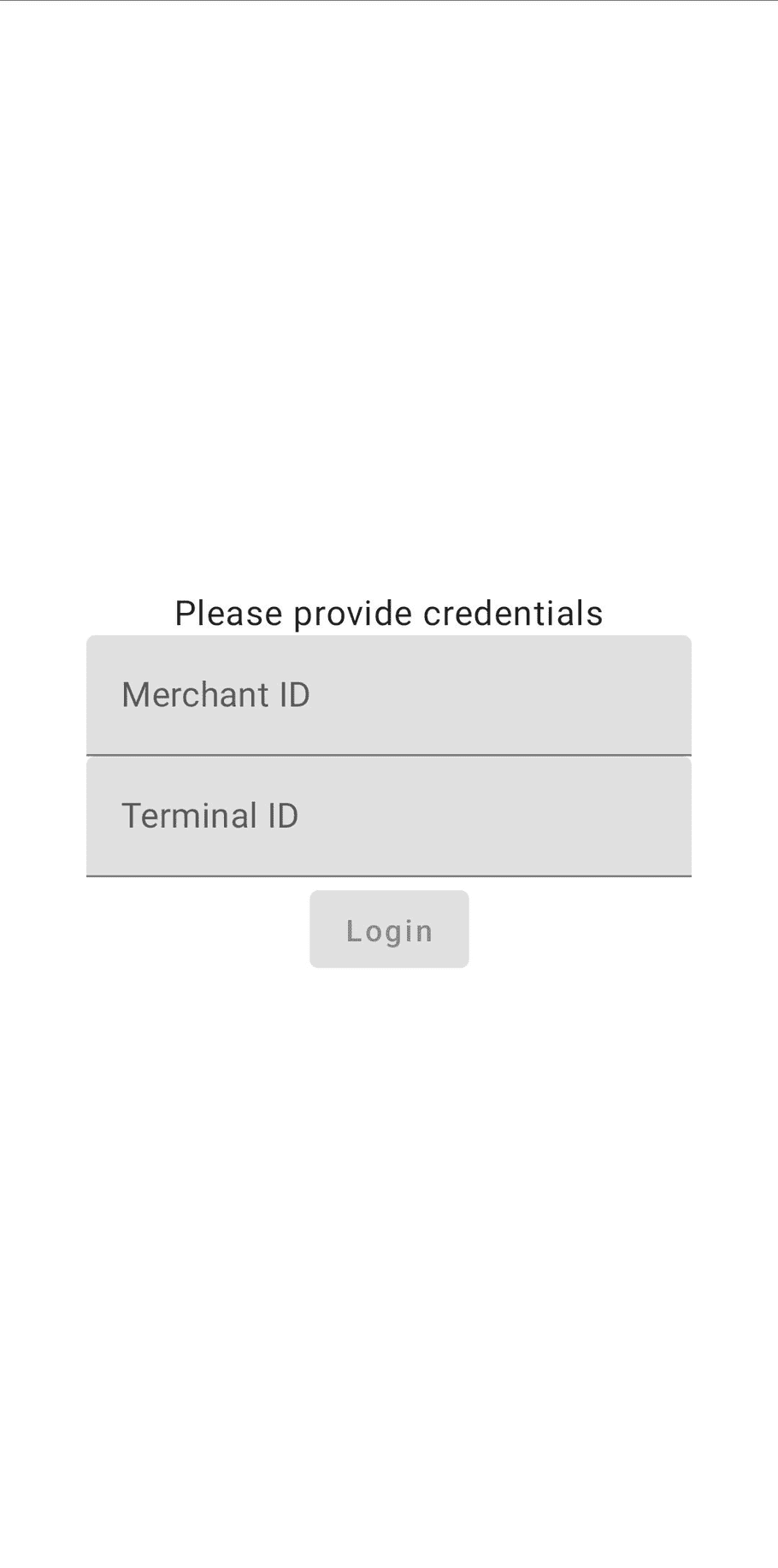
- Once you have entered the Terminal Identity you will be presented with the main screen of the application.
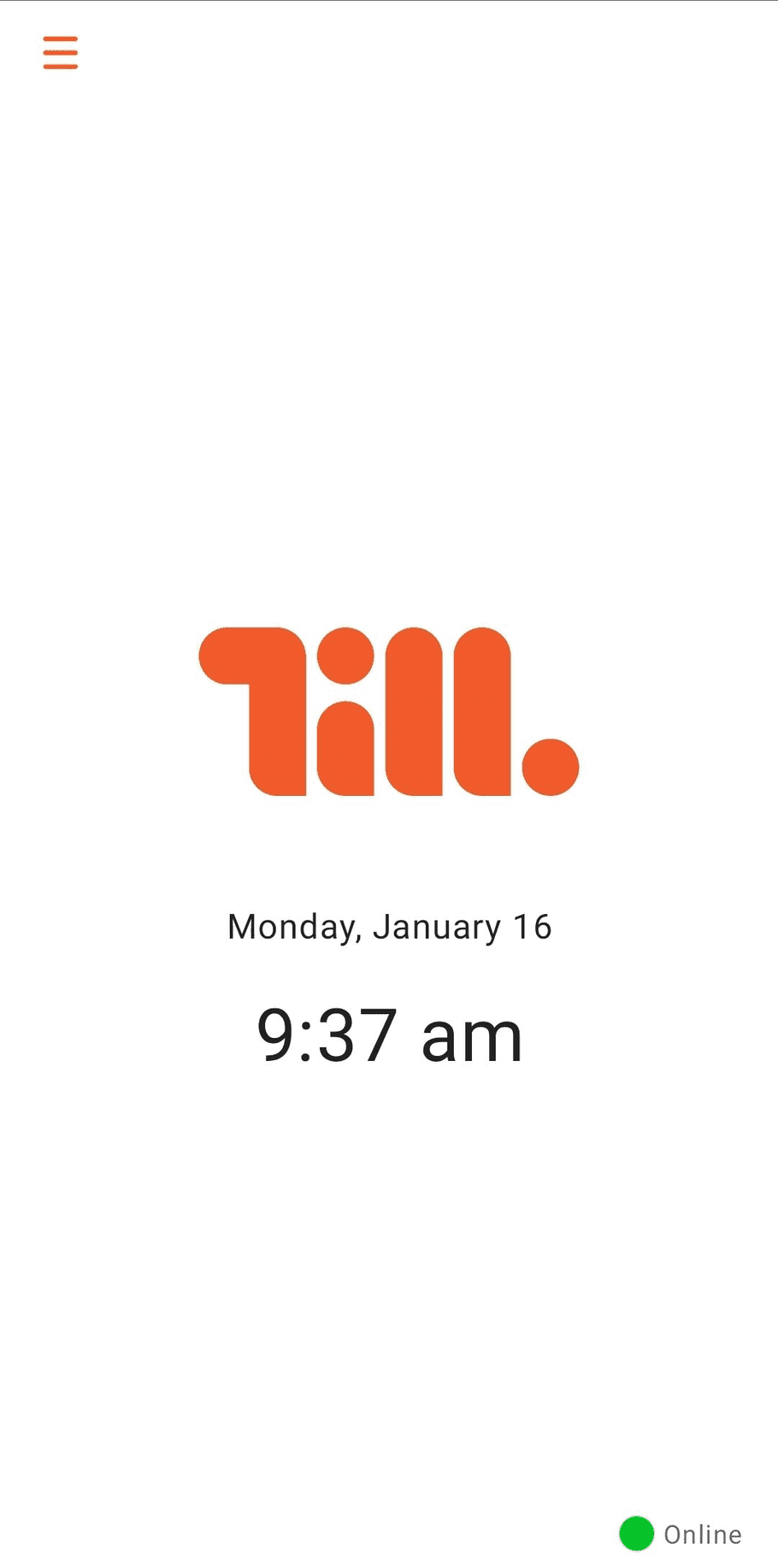
success
You have now successfully logged in to the application and are ready to send a test payment.
Logging out
- Open the hamburger menu by clicking the three horizontal lines in the top left corner of the screen, navigate down to the
Aboutitem and click it.
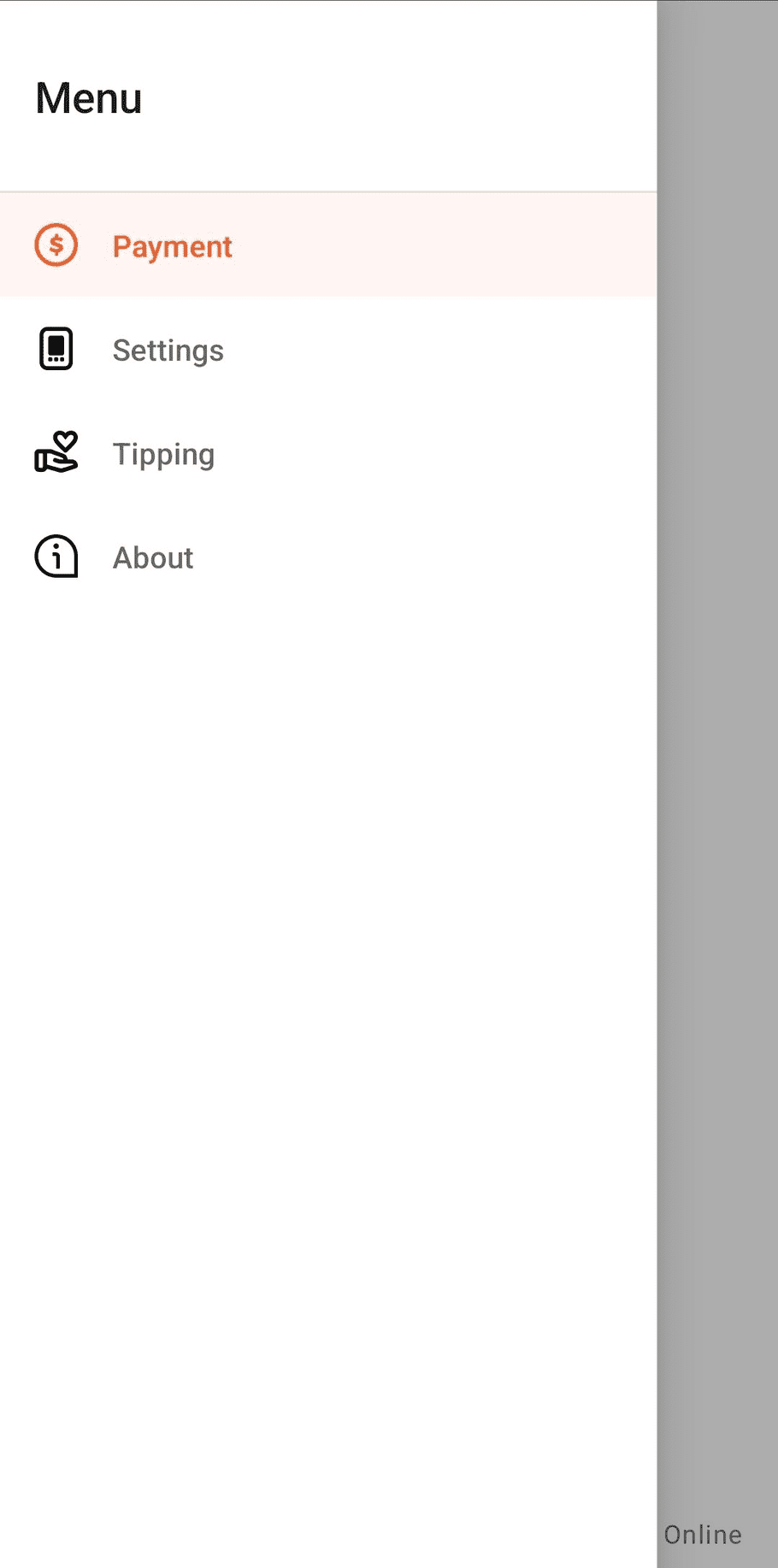
- This page will contain details about your
Merchant ID,Terminal ID,API Url,Log Panel,Application Version, and aLogoutbutton. Click theLogoutbutton to log out of the application, you will be presented with the login screen again.
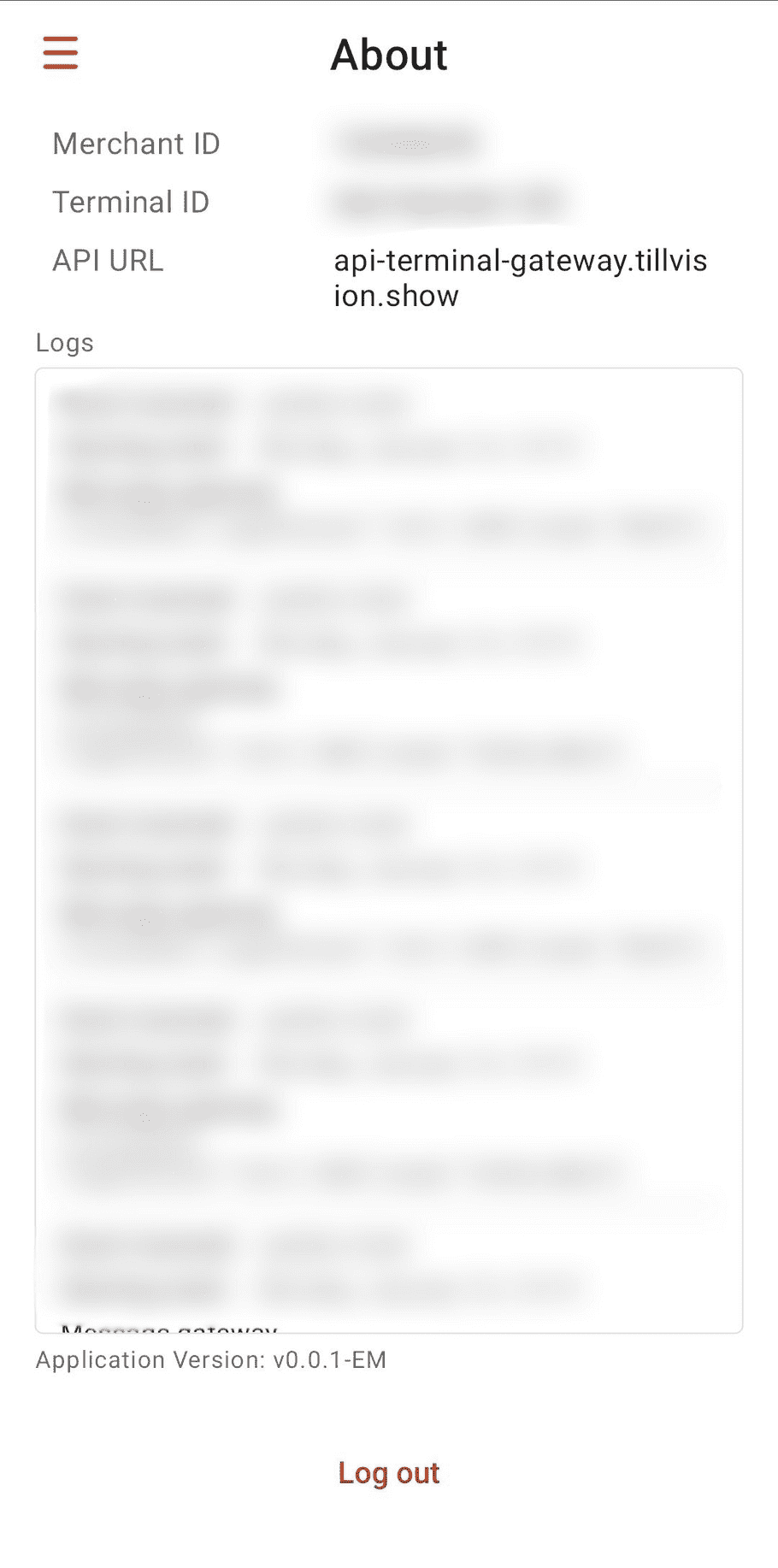
Testing Scenarios
The application allows you to test a number of different scenarios, these are listed below.
When completing a transaction with the values below may trigger certain behaviours.
| Total Amount | Testing Scenario | Result |
|---|---|---|
$11.11 | Completing a transaction with this prescribed amount will perform a timeout behaviour | failed |
$12.12 | Completing a transaction with this prescribed amount will perform a cancelled behaviour | cancelled |
$13.13 | Completing a transaction with this prescribed amount will perform a declined behaviour | declined |
$xx.xx | Completing a transaction with any other amount that isn't mentioned above will perform a successful transaction | success |